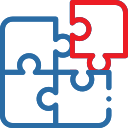FEATURES
Course Management

3 Steps Course Creation 
The instructor can create and publish a new course in just three steps. 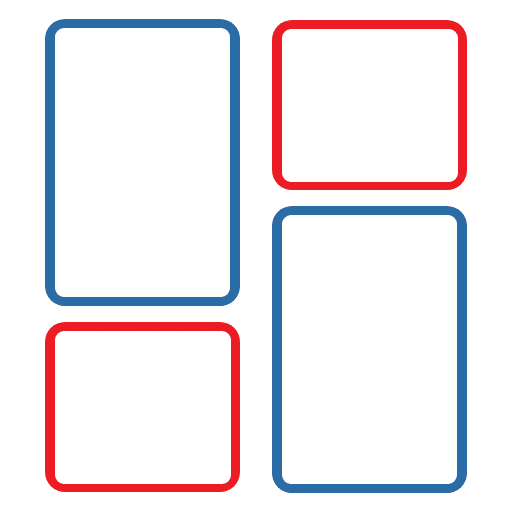
Course Template 
The instructor can choose from a library of ready-to-use content templates and insert training materials into them. 
Download Restriction 
The instructor can protect intellectual properties by selecting the download restriction option during the uploading of learning content. 
Content Friendly
Suitable for both the learner and the instructor to upload various files, data and document formats. These include videos, PowerPoint presentations, Word documents and many more.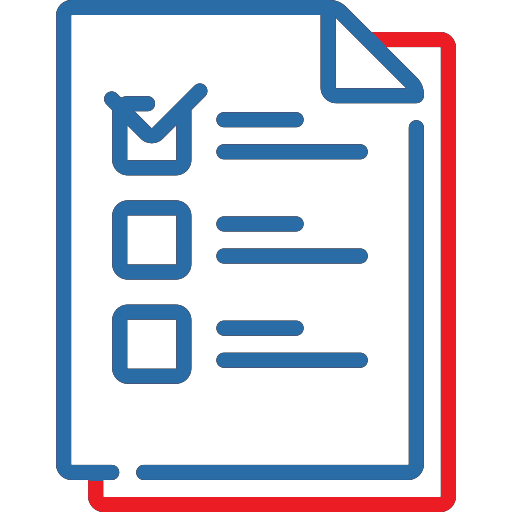
Assessment Question Types
Supports different question formats such as multiple-choice, fill in the blanks, drag and drop and many more
Learning Plans
The instructor can chart out learning goals for the learners to evaluate the efficiency and effectiveness of the training.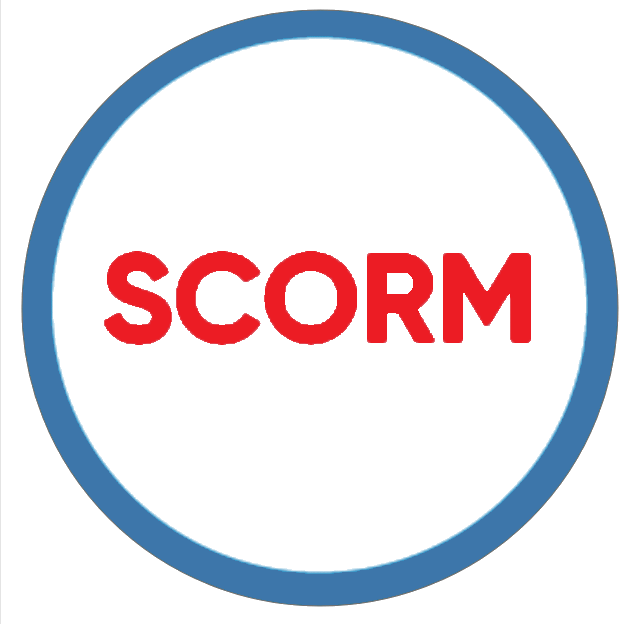
SCORM Compliant
Support the latest industry-standard in eLearning content format.
Surveys
Collate survey responses for analysis and make improvements to existing courses.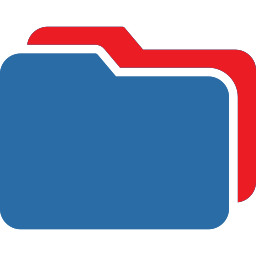
File Repository
Organise and protect your intellectual property in our secured learning management system.
E-commerce 
Market and sell courses using our payment cart which is readily built into the system. Delivery of Training
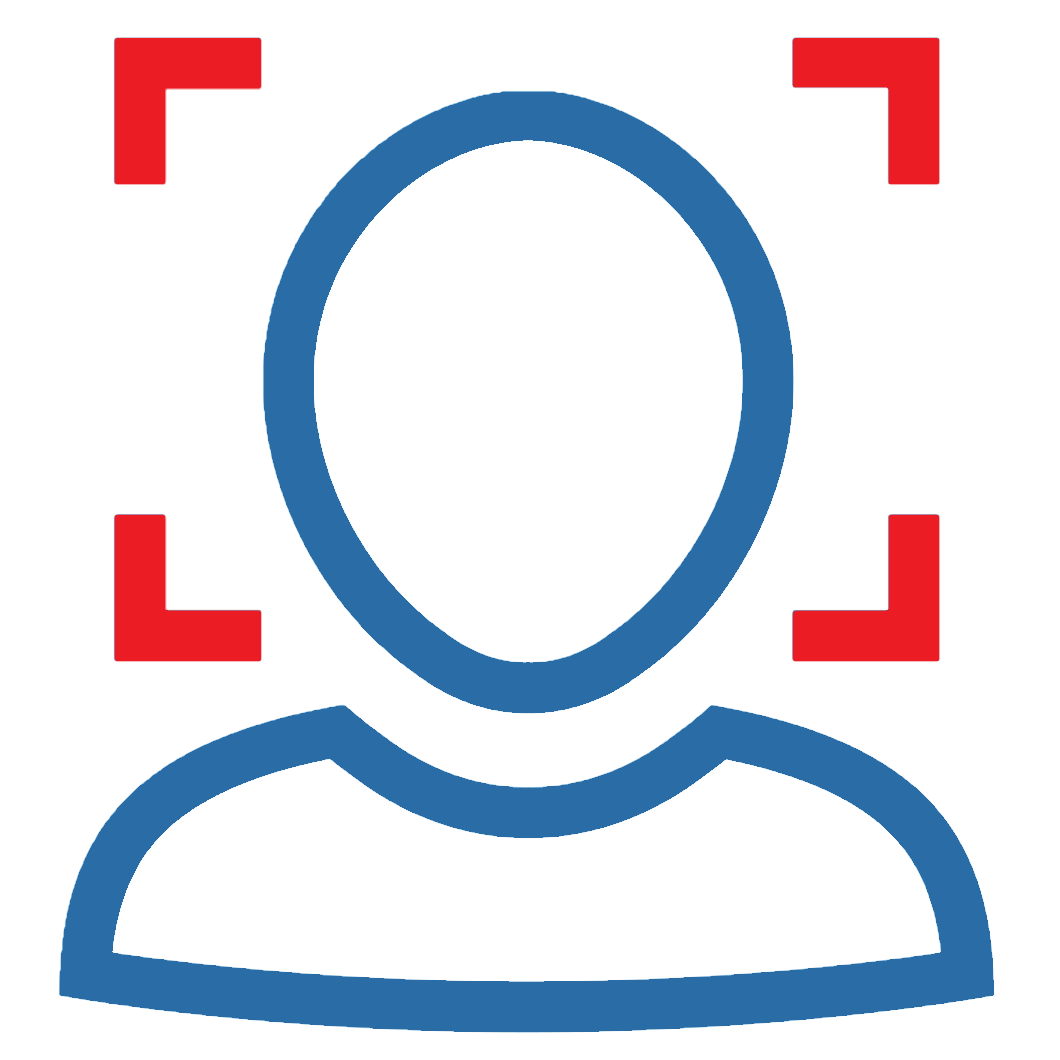
Facial Authentication 

Liveness checks on the learner who is trying to enter the LMS. Admits only the rightful learner to LMS. 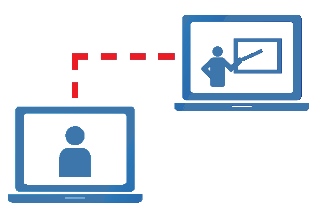
Blended Training
Mix online training with instructor-led training with LOOP. The instructor may proceed with physical classroom training or choose to meet the learners via video conferencing.
Certification Management
The instructor can design personalized certificates for issuance to the learners. Incorporate brand identity at all times.
Gamification
Let the learners challenge one another to be the first on the leaderboard. Earn as many points by completing the courses they are enrolled in. Convert your points to real-life rewards.
Video Conferencing
With ZOOM’s integration into LOOP, conveniently schedule a virtual meeting with just a few clicks.
Communication
The instructor can set announcements within the system. The learners can collaborate in the same document in real-time as well.White-Labeling
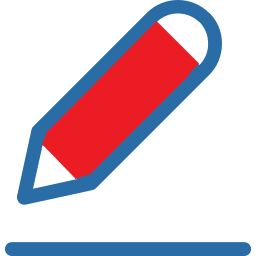
Customizable
Incorporate brand identity with the right choice of colours and background image.
Domain
Personalize domain name to fit corporate needs.
Announcements
Schedule announcements and notifications to connect with everyone within the organization.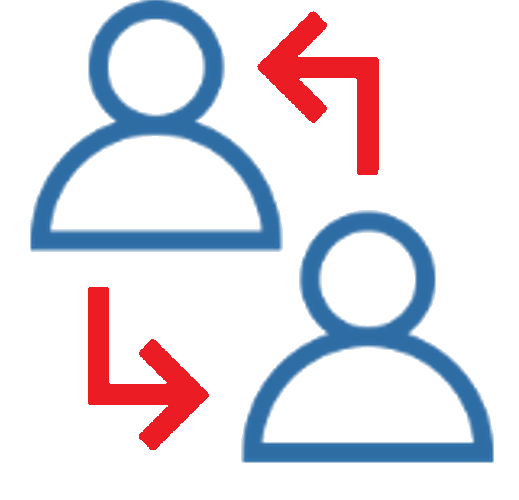
Engagement
Make learning fun for the learners with customizable profile images.System Requirements
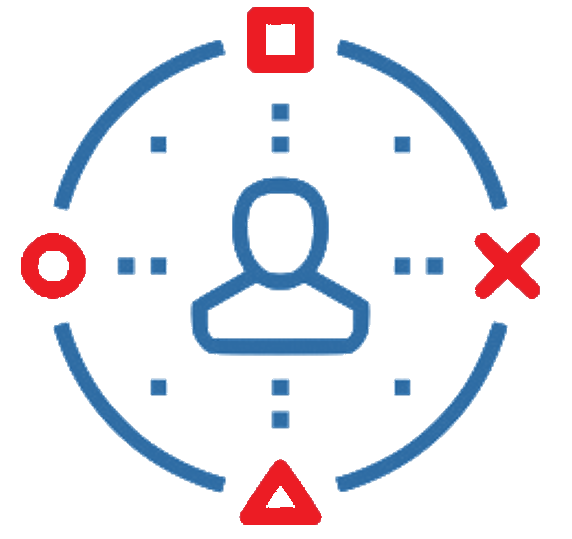
User Interface
Responsive design to fit any devices. Clean, modern and intuitive user interface that is easy to navigate.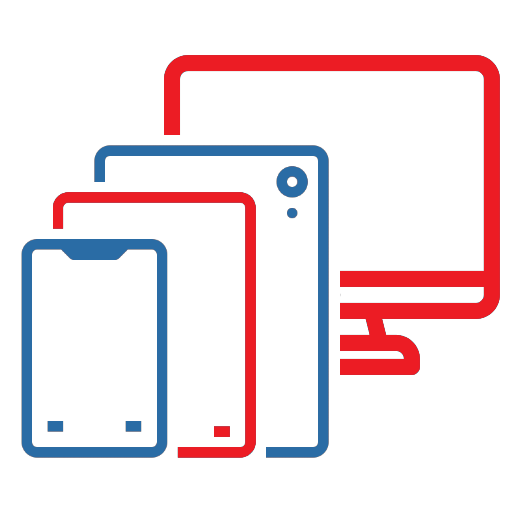
Accessibility
Accessible via mobile devices, desktops and laptops.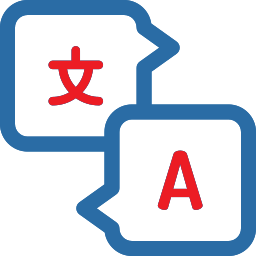
Multilingual
Currently supports Chinese and Vietnamese in addition to English.
Reliable Infrastructure
Virtual centre is housed in the cloud. Expand the size easily.
Security
Set different permission rights for different types of users. The users only have access to the functions they require.Flexible and Scalable
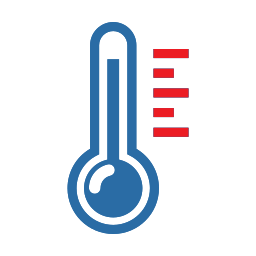
Temperature Recording 
Newly added feature to combat COVID-19. 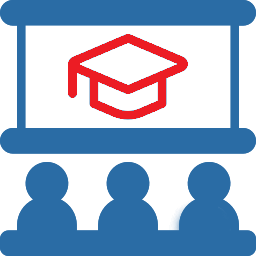
Scheduler
Within the same course, the instructor can schedule different groups of learners by creating different classes.
Reporting
Extensive reports that includes evaluating the learners' progress, their competency, their number of site visits per day and other features to help you to improve training and courses.
Skills Competency Framework 

Tracking the achievement of the learners' competencies is easy and convenient. You can chart their learning plan by using the detailed skills competency framework that maps closely with Skillsfuture Singapore. 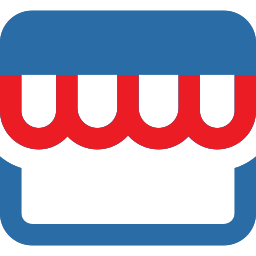
Marketplace 
Allow everyone to purchase courses from your cumulative library of courses via e-cart.